

Here are a few steps to help you switch from your previous bank:
Switch Your Direct Deposits
For checking account clients, please remember to notify your employer that you have changed bank accounts.
For your benefit, please use the Direct Deposit Enrollment Form and send it to your employer’s HR department.
Plan Your Account Transition
Make a list of the automatic bill payments/debit transactions from your previous account, as well as your direct deposits, and easily set those up in your new Centier Bank account through Digital Banking.
We recommend reviewing your statements over the last 12 months to note any of the following:
- Direct deposits
- Anything connected to your old debit card
- Automatic bill payments and subscriptions (monthly or annual)
- Recurring transfers
- Linked accounts
Once you have all of these transactions and payments listed, you can apply them to the Automatic Payment Change Request Form to notify your payees of your new bank account information.
Close Your Previous Account
Once your automatic transactions, payments and deposits are linked to your account, your old account can be closed.
Shred unused checks and cut up the debit card from your old account in order to protect yourself from identity theft.
Need help closing your account? Complete the Authorization to Close Form and submit it to the financial institution you are closing your account with.
Other Resources
Sign Up for Digital Banking Today!
Don’t forget to enroll in Digital Banking, if you haven’t already, so you can enjoy the benefits such as bill pay, person-to-person payments, money management and more. Get started today!
